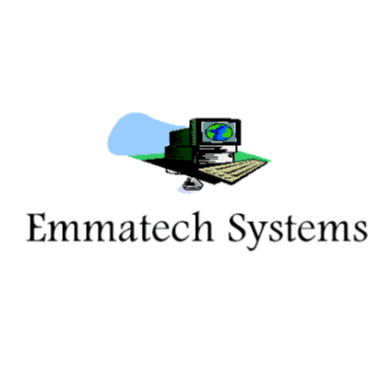Securing Your Wi-Fi Network: Best Practices for Home and Business

Posted on June 16th, 2023.
In today's interconnected world, a reliable and secure Wi-Fi network is essential for both home users and businesses. Whether you use Wi-Fi for streaming, remote work, or sensitive data transmission, it's crucial to prioritize the security of your wireless network. In this blog post, we will discuss the best practices for securing your Wi-Fi network, providing you with actionable steps to safeguard your online activities and protect your valuable information.
Change Default Credentials
One of the first steps to securing your Wi-Fi network is changing the default credentials of your router. Many routers come with generic usernames and passwords, making them vulnerable to unauthorized access. Take a few minutes to change these default settings to unique and strong credentials, combining letters, numbers, and symbols. This simple action can prevent unauthorized users from gaining access to your network.
In addition to changing default credentials, there are other steps you can take to further secure your Wi-Fi network. One important measure is enabling WPA2 encryption, which encrypts all data transmitted over your network. This prevents hackers from intercepting and accessing your sensitive information. You should also disable remote management of your router, as this feature can allow unauthorized access to your network. Another useful step is setting up a guest network for visitors, separate from your main network. This ensures that guests do not have access to your private files and information. Finally, it's important to keep your router's firmware up-to-date with the latest security patches and updates. By following these steps, you can significantly reduce the risk of unauthorized access and protect your valuable information on your Wi-Fi network.
Enable Network Encryption
Enable encryption protocols such as Wi-Fi Protected Access (WPA2) or the latest WPA3 to encrypt the data transmitted over your Wi-Fi network. Encryption ensures that the information exchanged between devices is scrambled and can only be decoded by authorized recipients. Avoid using outdated encryption methods like Wired Equivalent Privacy (WEP), as they are easily compromised.
In addition to encryption, it's important to change your Wi-Fi network's default name and password. Use a strong, unique password that includes a combination of upper and lowercase letters, numbers, and symbols. Avoid using easily guessable information like your name or address. Regularly update your password to further enhance security.
Another way to protect your Wi-Fi network is by enabling a firewall. A firewall acts as a barrier between your network and the internet, blocking unauthorized access to your devices. Many routers come with built-in firewalls that can be easily enabled through the router's settings page.
It's also important to keep your router's firmware up-to-date. Manufacturers often release updates that address security vulnerabilities and improve performance. Check for updates regularly and install them as soon as they become available.
Finally, consider limiting access to your Wi-Fi network by creating a guest network for visitors or using MAC address filtering to only allow authorized devices to connect. These additional measures can help reduce the risk of unauthorized access
Use a Strong Wi-Fi Password
Create a strong and complex password for your Wi-Fi network. A strong password should be at least 12 characters long and include a combination of uppercase and lowercase letters, numbers, and special characters. Avoid using easily guessable information like your name, address, or birthdate. Regularly change your Wi-Fi password and avoid sharing it with unauthorized individuals.
Disable SSID Broadcasting
The Service Set Identifier (SSID) is the name of your Wi-Fi network that appears in the list of available networks. By default, routers broadcast the SSID, making it easier for potential attackers to identify and target your network. Disable SSID broadcasting to make your network less visible to unauthorized users. Although it won't provide foolproof security, it adds an extra layer of protection.
Implement Network Segmentation
For businesses with multiple departments or home networks with different users, network segmentation is crucial. Segmenting your network separates different devices or groups of users into distinct subnetworks. This way, even if one segment is compromised, the rest of your network remains secure. Use firewalls or Virtual Local Area Networks (VLANs) to implement network segmentation effectively.
Update Firmware Regularly
Keep your router's firmware up to date by regularly checking for updates provided by the manufacturer. Firmware updates often include security patches that address known vulnerabilities. Set up automatic firmware updates whenever possible to ensure that your router is always protected against the latest threats.
Enable MAC Address Filtering
Every network device has a unique Media Access Control (MAC) address. By enabling MAC address filtering on your router, you can create a whitelist of approved devices that are allowed to connect to your network. This prevents unauthorized devices from accessing your Wi-Fi, even if they have the correct password.
Disable Remote Management
Remote management allows you to access and configure your router settings from a remote location. However, it also poses a security risk. Unless you specifically need this feature, disable remote management to reduce the potential attack surface and minimize the chances of unauthorized access to your network.
Use a Virtual Private Network (VPN)
For an additional layer of security, consider using a Virtual Private Network (VPN) when connecting to the internet through your Wi-Fi network. A VPN encrypts your internet traffic and routes it through secure servers, protecting your data from prying eyes. This is particularly important when accessing sensitive information or using public Wi-Fi networks outside your home or office.
Regularly Monitor Network Activity
Keep a close eye on your network activity by monitoring the devices connected to your Wi-Fi network. Most routers provide a dashboard that allows you to view the connected devices and their IP addresses. Regularly check this information for any suspicious or unknown devices. If you detect unauthorized access, change your Wi-Fi password immediately and consider upgrading your network security.
Conclusion
Securing your Wi-Fi network is of paramount importance in today's digital landscape. By implementing these best practices, you can significantly reduce the risk of unauthorized access, data breaches, and other cyber threats. Remember to change default credentials, enable encryption, use strong passwords, and regularly update your router's firmware. Additionally, consider network segmentation, MAC address filtering, and the use of a VPN for enhanced security. By taking these proactive steps, you can ensure the safety and integrity of your home or business Wi-Fi network.
To learn more about securing your Wi-Fi network or to seek professional assistance, feel free to reach out to Emmatech Systems LLC. Contact us at 973-202-6636 or email us at [email protected]. Our experienced technicians are ready to provide you with expert guidance and reliable services to meet all your computer sales and repair needs.
Contact Us
Send a Message
We're here to help! Fill out the form below and our experienced technicians will get back to you promptly to assist you with all of your computer needs, whether it's sales, repairs, or any other technical services. Your satisfaction is our top priority.